Lightroom update: Adobe to restore import dialog
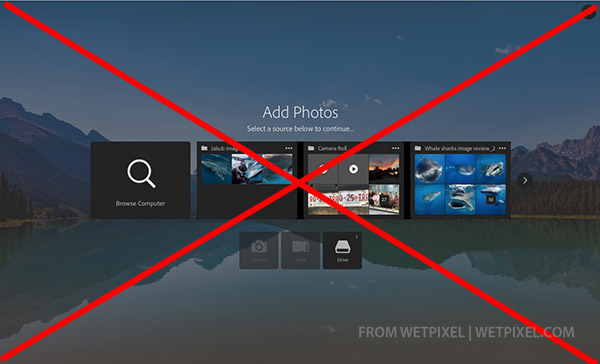
Adobe released an update to Lightroom earlier in October. Version 2015.2/6.2 immediately produced a series of crash problems, which were swiftly corrected via a further update (v.2015.2.1/6.2.10). The other significant change introduced was a revised import window and workflow. This change triggered a huge backlash, with many users taking to the internet, protesting about the new window and some of the functionality that had been removed from the import process, apparently to cater for users that were unable or unwilling to engage with the earlier import process.
Lightroom Product Manager Tom Hogarty took the unprecedented step of issuing a formal public apology and confirmed yesterday that the next dot release of Lightroom will have the “previous import experience”. It is unclear if this will be as an option, or the default workflow and when this update will be released.
his appears to be a reversal of Lightroom Product Manager Sharad Mangalick’s assertion that: “The previous Import experience literally made people push back from their computers in frustration. Keeping the existing Import experience isn’t an option, and we needed to evolve the Import experience.”
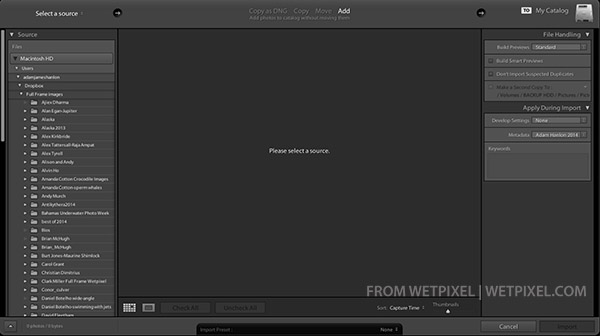
The same post also lists the steps needed to roll back to the 2015.1/6.1 version which will restore the old import workflow but will not incorporate the other functionality in the newer release.
Petapixel has done some testing on the speed of the new Lightroom import workflow, and found that it is 600 x slower than its competitors. It is unclear whether the next release of Lightroom will address this speed issue too.
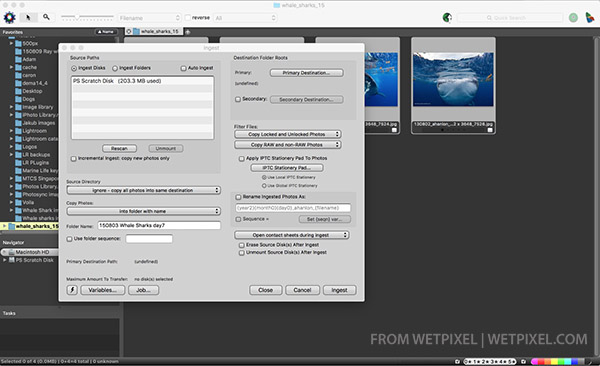
Another option would be to use Photo Mechanic as an import and quick sorting app, only then syncing the folder into Lightroom once the import and sort has been completed. Photo Mechanic uses the embedded JPGs in the RAW file to provide quick image previews, ideal in circumstances where the user is importing a large number of files. Stephen Frink posted this about Photo Mechanic on Facebook:
“I bring all the RAW images into Photo mechanic and go to full size thumbnails. Then I keep a finger on right hand on forward arrow key and a finger on left hand on the #1 key (only because that is the color key closest to the left side of the keyboard). I go through very quickly and assign the pink color to the ones I want to delete. Then I sort by color class if I want to see rejects one more time, or if I am certain of the process just hit command-delete. They all go the the recycle bin so I could see them once more if I wanted to anyway, so I usually just kill the detritus in one mass homicide. I use Photo Mechanic to rename and add metadata too. I know you depend on it as well Paul Nicklen. Anyone who shoots a lot and needs to move through massive numbers of large RAW files needs to know this software. BTW … I used the Canon 5Ds in Fiji a few weeks ago. Even the huge files from this camera don’t slow Photo Mechanic as it is working only with the embedded JPG.”